- Contractor Resource Center
- Completing Your W-9
As an independent contractor, you are responsible for withholding taxes from your income. TaskEasy does not withhold taxes for you, which means you are required to fill out a W-9 to determine if your payments are subject to IRS form 1099-MISC reporting.
In this article, we will walk you through how to verify your payment and W-9 information using the TaskEasy application.
Skip to:
Required Information Before Starting Your W-9
Required Information Before Starting Your W-9
Before you start filling out your W-9 form you will need the following information:
First, last and business name
The first and last name should be as it shows on the owner's tax return
Mailing Address
We will use the mailing address you provide to send you your tax documents at the end of the year
Your Federal Tax Classification
This defines how you are classified when it comes to federal taxes (e.g individual/sole proprietor, single-member LLC, LLC-P, LLC-S, LLC-C, Corporation etc.). If you are not sure what federal tax classification you are, refer to the section 'Classification of Taxpayers for U.S Tax Purposes' on the IRS website.
Exemption Codes
You do not need to fill in this section as an individual. Only certain businesses or entities with any reason for exemption need to fill out these spaces. If this applies to you, you’ll need to provide a number or letter code that indicates your exemption reason. You can find a list of exemption codes on page 3 of the 'Instructions for the Requester of Form W-9'
Taxpayer Identification Number (TIN)For individuals/sole proprietors this is usually your social security number. For other entities, it is your employer identification number (EIN). If you do not have a Tax Identification Number, refer to the section 'How to get a TIN' on the IRS website.
Accessing And Completing Your W-9
-
Log into the TaskEasy Contractors App and click on the menu in the top left corner
- Select "Payments" from the drop down menu
- Verify your information to log in to Stripe & confirm your banking and W-9 information
-
Enter your first, last and business name as it shows on the owner's tax return
-
Select your federal tax classification
-
Input any exemption codes (if applicable)
-
Provide your mailing address
-
List account numbers (if applicable)
-
Provide your SSN if you are an individual/sole proprietor or EIN for all other entities
-
Verify that the information you submitted is correct (any misspellings or errors will result in an invalidated tax form)
-
Click the box next to 'I consent to sign my tax identity document electronically', sign your name and click 'Submit' to finish your W-9
Mailing Your W-9 Form
If you do not consent to an electronic signature or want to manually send it in, you must print and mail your hardcopy W-9 to TaskEasy at:
TaskEasy Inc.
Attn: Finance Department
101 Crawfords Corner Rd. Ste 2511-W
Homdel, NJ 07733
Notifying TaskEasy Of Changes
You are required to notify TaskEasy of any changes to your tax identity information if it could invalidate your former W-9. Changes you must notify us on include:
-
Change of your legal name (for example, due to marriage or incorporation)
-
Change of your address from one country to another
-
Change of your business Tax Identification Number (TIN) from your Social Security Number (SSN) to an Employer Identification Number (EIN)