Request Additional Funds Through the App—At-A-Glance
TaskEasy is proud to introduce a new function in our Contractor App - the ability to ask for additional funds right through the app! This feature is active as of Monday, May 22.
What this means for you:
- No having to call in for additional funds due to overgrowth
- No emailing in bids for overgrowth - if we can’t approve the funds right away, we will start the full bid process from the info you have already given us
On each job in the app you will see a button called Request Additional Funds. Once you have taken all the required Before Photos, you will be able to push that button, fill out the required fields and submit your request for additional funds.
We will process your request in seconds and one of 3 things will happen:
- Approve your additional funds request and add the funds to the job
- Let you know we can’t approve the funds right now, but will submit the bid to our bid team - no further action required
- If your request is a little too high we will present a counteroffer - you can choose whether to take the counteroffer immediately or we can take your initial request and begin the bid process.
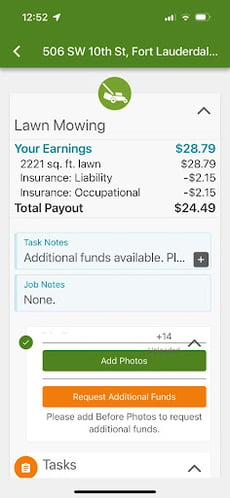
Important Notes on this Function
NOTE: If notes and photos do not justify additional funds, we may deny or change the amount of additional funds when we review the completed job photos. Please ensure that all photos and notes clearly show the need for the additional funds.Any abuse of this function is unacceptable behavior and may result in termination of your relationship with TaskEasy.
- This function is only available for the main account login, not for crews. See our Using With Teams section below if you have multiple crews.
- This function will not be available for every job at launch - you will be prompted to call if this is the case.
- This function should not be used for any out-of-scope items - this includes debris covering the lawn like leaves. Please call for any out-of-scope items and our team will handle those as normal.
- Make sure you have the most up-to-date version of the Contractor App downloaded!
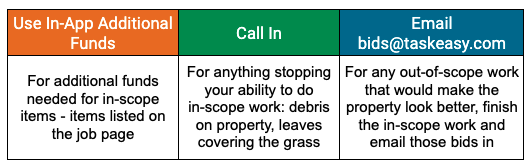
What to Expect - The In-App Additional Funds in Action
Scroll through the screenshots below to see what Requesting Additional Funds will look like.

Once all Before pictures have been taken, you will be able to press the Request Additional Funds button (the button will be greyed out until all Before Photos have been taken)


A reminder that this function should only be used for In-Scope items

Add notes and any additional photos needed to ask for additional funds – Remember - if notes and photos don't clearly show the need for additional funds we may adjust or remove any additional funds

If we are able to approve additional funds, you will see this screen. You will see those funds added to the job right away, along with a banner that this job has Additional Funds added


What is In-Scope?
In Scope is anything listed in the app as needing to be done at a job. For example, on this job In-Scope Items would be Mowing, Trimming, & cleaning any debris from the job.
Anything else not listed, like Edging or Bush trimming would be Out-of-Scope
Using this Function with Teams
If you have crews/teams that log into the app with their own logins they will not have access to this Request Additional Funds button, just like they do not have the ability to see pricing in the app.
How this function can work with teams:
- Crew takes all before photos and any additional photos necessary to show the need for additional funds
- Crew alerts the main contractor account that a property needs additional funds
- The main contractor account goes to the app and:
- Reviews the photos for that job
- Requests Additional Funds from the job page and fills out pricing & notes –
- When asked for an additional photo, if the crew did not submit any, they can take a photo of the floor, etc. as at least 1 additional photo is required
- From there the app will tell you whether the additional funds are approved or a bid has been submitted. Or you may receive a counteroffer. You can then advise the crew whether to do the job or skip it as a bid has been submitted.
NOTE: If your teams notes and photos do not justify additional funds, we may deny or change the amount of additional funds when we review the completed job photos. Please ensure that all photos and notes clearly show the need for the additional funds.Any abuse of this function is unacceptable behavior and may result in termination of your relationship with TaskEasy.
Questions and Answers
- If the app tells me that the bid is submitted, can I call in to see if they will approve it?
- Now that this function has been released, our customer service teams will advise you to use the app. The results of using the app or calling in would be identical.
- Please still call in for any out-of-scope services, if the app recommends calling, or if you run into any possible issues using this function
- There's a small price difference between what was approved and what was paid out - why is that?
- If you see a small price difference between what was approved in the app and what was paid out, this is due to TaskEasy insurance being taken out of those additional funds. For additional information, see our TaskEasy Insurance article.
If you experience any issues with this function, please reach out to your Market Manager or to our Customer Service team so we can help with whatever issue you are experiencing.