- Contractor Resource Center
- Getting Paid
For TaskEasy to transfer your earnings, you must enter your banking information in the TaskEasy Contractors App. Make sure you keep this information up to date so your deposits transfer without delay.
Skip to:
Things You'll Need Before Getting Started
Things You'll Need Before Getting Started
Your bank's 9-digit routing number
Routing numbers are usually on the lower left corner on personal checks or you can visit your financial institutions website if you don't have checks.
Your personal, 12 or 13-digit account number
If you do not have your account number, contact your financial institution and have them provide it to you.
Your Account Type
It is important you choose the right type of account so we can send you the correct tax information at the end of the year. Personal accounts are typically associated with your Social Security Number and a company account is associated with your Tax Identification Number.
Submitting Your Banking Information
-
Log into the TaskEasy Contractors App
-
Click on the menu in the top left corner
- Select ‘Payments’
-
Enter your account and routing numbers in the appropriate boxes and follow the prompts to complete your information
-
Select whether this account is personal or a company account
-
Choose your payment settings on whether you want Standard Pay or FastPay.
Financial Documents
As a TaskEasy contractor, we keep a detailed history of the tasks you complete and host all of your financial reports in your online dashboard. Our financial reporting allows you to see when payments were made, how many jobs were paid out, the status of your payments, and the total amount paid out.
View financial reporting
-
Log into the online dashboard
-
Click on “Finance”.
-
Choose a date range for payments you want to track
-
Click on 'Payment View' or 'Job View' to see upcoming and paid out payments